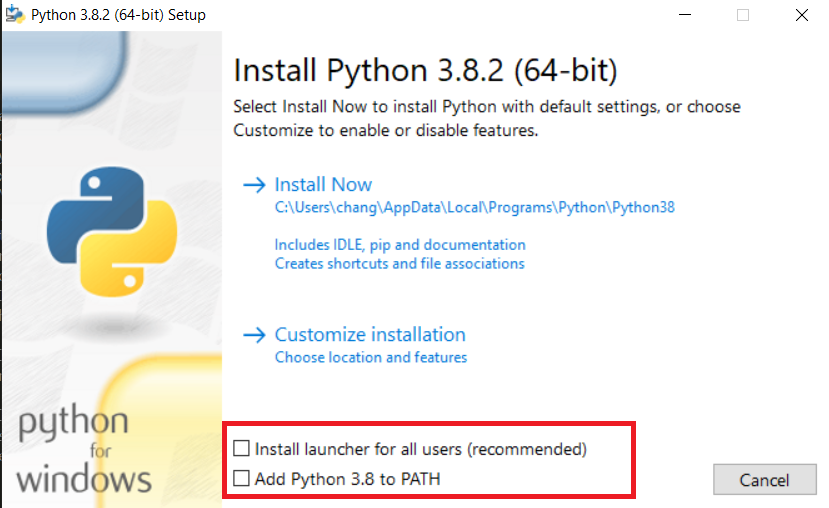Manage multiple Python versions on Windows with py.exe
py.exe is a useful tool on Windows that I didn’t know.
On Windows, python.exe defaults to the latest version installed, but sometimes I want to use older versions, say, 3.6 for debugging, even if I have 3.8 on my computer.
py.exe is the command line tool that comes with Python installation that solves the version management issue.
How to use
I recommend running py -h to see what you can do with it.
The command py -0 lists all Python installations available.
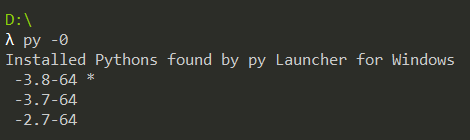
Even though Python 3.8 is my default Python, R=running py -3.7 launches the 3.7 shell:
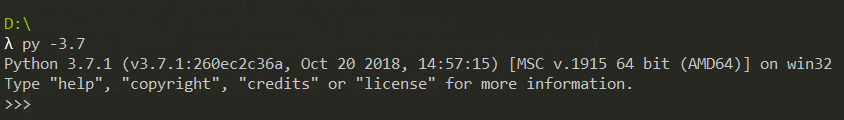
When to use
I mostly use it to generate virtual environments for different code repositories pinned at a specific Python version. For example,
py -3.8 -m venv .venv
creates a virtual environment .venv with Python 3.8
Note on installation
Having py.exe means you can simply download and install as many version of Python from the official Python website as you want.
During the installation, there is no need to check either of the boxes to make use of the py launcher as checking the first one requires local admin rights which may be impossible for corporate laptops.